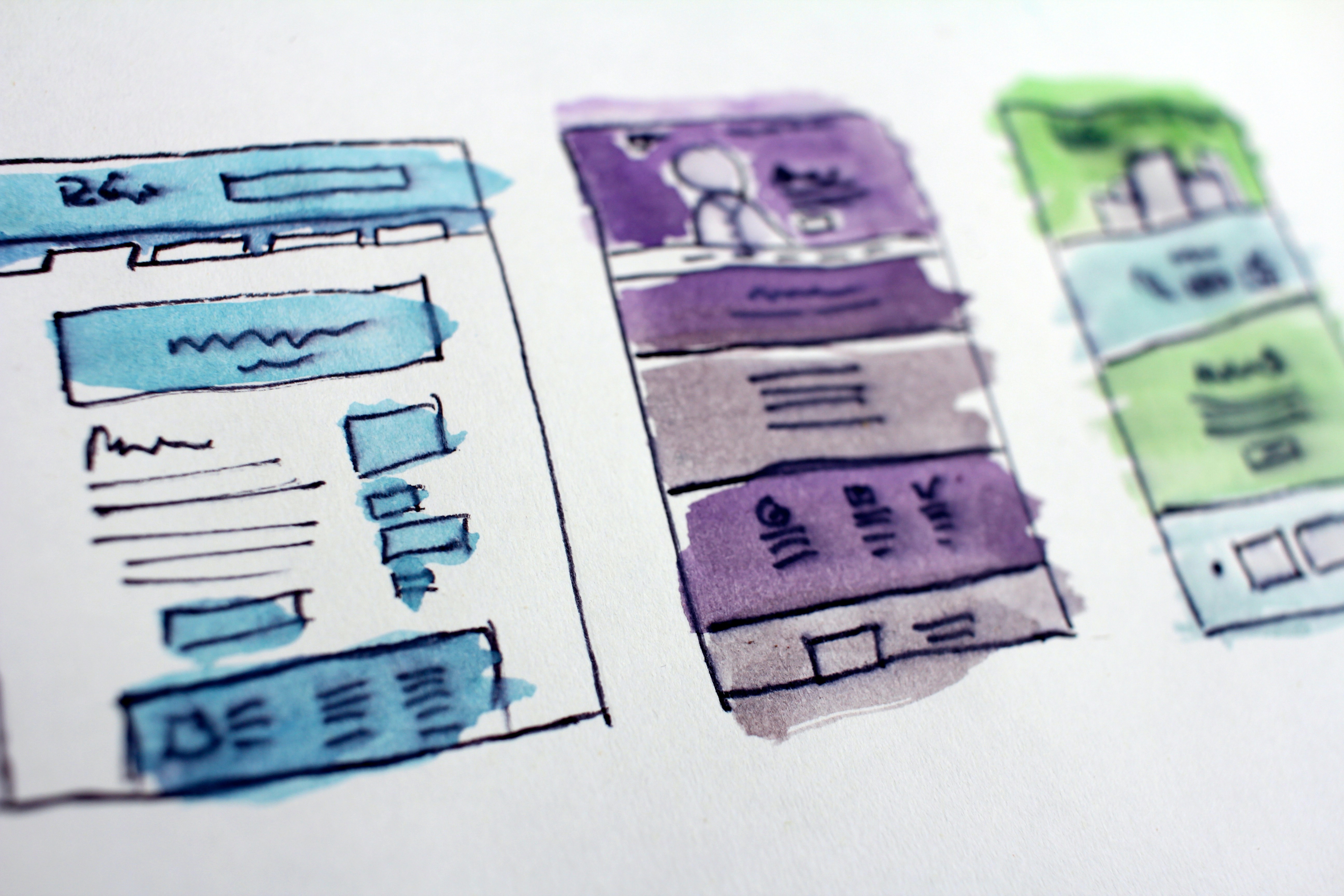When the idea of creating a website forms in our minds, there are numerous questions to answer before even a single pixel is designed. In this article, we will outline the steps of the planning process point by point.
What Should the Core Features Be?
The first and perhaps most crucial step is for the development team to understand the client’s service and target audience, which is assessed by the project management team during a client interview. Since no two client needs are the same, there are no one-size-fits-all solutions. A good website is unique and includes all the essential features that meet the visitors’ needs and communicate the brand’s values.
Since we use WordPress, we already have authentication and administrative pages available by default, so we do not need to develop these separately, making us cost-effective right from the start.
Let’s look at some core features that are most commonly seen in various projects!
Authentication
For an e-commerce site or a portal where certain content is accessible only to specific visitors, essential features include a registration, login, and profile page.
Although WordPress includes these elements by default, it is crucial to assess specific requirements and plan precisely what data we want to request from clients, which will be necessary for the website’s functionality later on. It is important that users can edit this information at any time to ensure our system contains up-to-date data. This is useful in systems where clients want to place orders and express their needs online. Instead of forcing them into a complex company management system, they can complete all administrative tasks on a user-friendly, streamlined site, with the provided data then being integrated into our system.
Contact Form
A contact option is always necessary for a website; the question is what form is most optimal for the client. It’s not enough to provide a few input fields and wait for clients. It’s very important to also design this from a UI/UX perspective, so the website operator receives all necessary information, and the user does not have a negative experience when providing too much, potentially irrelevant data.
What Custom Features Are Worth Integrating?
At the beginning of the project, the PM team assesses the client’s unique needs. Many people hesitate to embark on a new website or system development because they think their operations are too unique to be covered by a single system. However, a WordPress site is not only capable of handling this but can also operate in coordination with another technology, such as a custom-developed Laravel system.
User Experience Enhancing Features
Certain features are aimed solely at ensuring visitors have a pleasant experience while on the site. No one enjoys using slow, resource-intensive pages. We can improve these aspects through methods like caching, automatic image compression, or automatic preloading of popular and important content within the site.
Security Features
A common misconception is that a WordPress site cannot be secure. Why do many people think this? Because WordPress is an open-source, free system, making it accessible on the internet. Consequently, hackers can also access it and easily learn its vulnerabilities, making multiple sites potentially attackable if a security flaw is found. The good news is that we can easily protect our site if we know our clients’ exact vulnerability factors and have a team of experts keep the site up-to-date with all necessary security settings. Therefore, choosing a secure server is crucial, where we can ensure our data is protected.
Admin Features
For a website, it is vital that the developed interface and features are user-friendly. However, as developers, it is also important to provide the client with an admin interface that is easy to navigate and ensures fast operation.